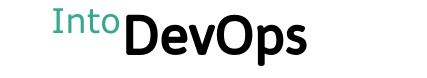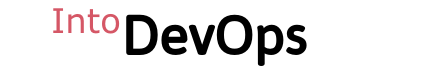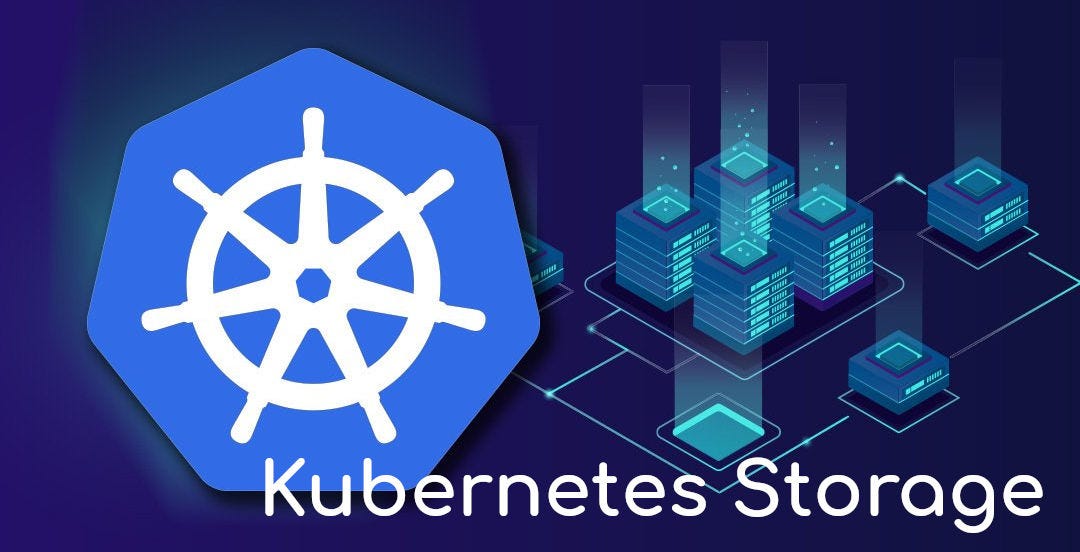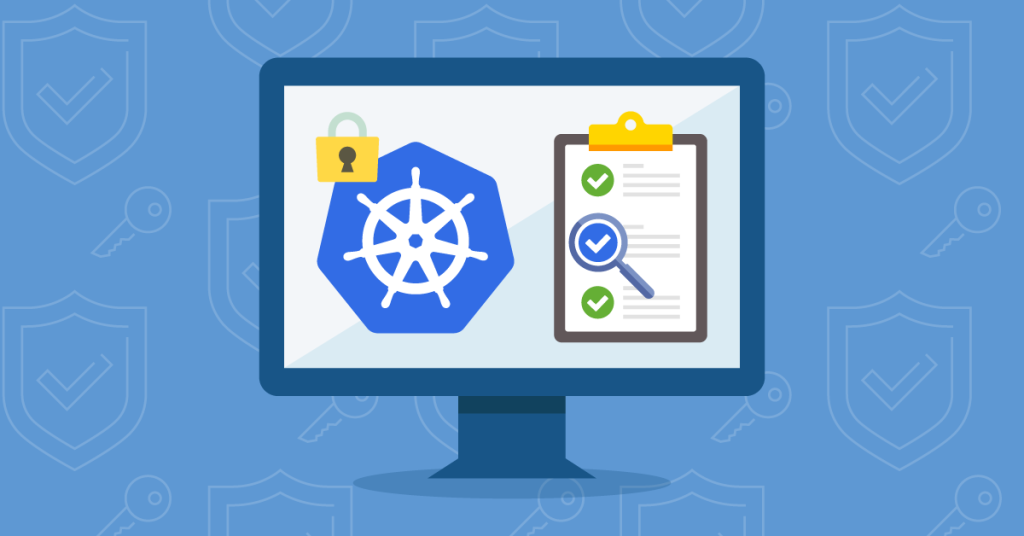Introduction
In Kubernetes, managing persistent storage for Pods traditionally involves a two-step process: creating a PersistentVolume (PV) and then a PersistentVolumeClaim (PVC) that references it. This can be cumbersome, especially for testing. Fortunately, Kubernetes supports automatic PVC provisioning using StorageClasses. When you create a PVC with a provisioning StorageClass, a backing PV is automatically created for you, streamlining the process.
So we are going to use NFS auto provisioning in this article.
Steps
Installation of NFS server on one of the cluster’s nodes.
Pick up one of the nodes and make it an NFS server, so the data of your PVCs will be stored at that server.
Install NFS
# On NFS server
sudo apt install nfs-kernel-server
# Create folder for sharing it across your nodes
mkdir /mnt/share_folder
# Asign the folder to nobody so every one can use it.
chown nobody:nogroup /mnt/share_folderConfigure NFS
# Share the folder
cat > /etc/exports << EOF
/mnt/share_folder *(rw,sync,no_wdelay,no_root_squash,insecure)
EOF
# Apply the configs
sudo exportfs -ravInstall the NFS client tool
# Install nfs-common on your all worker nodes (because they need to have it in order to mount the volume)
sudo apt install nfs-commonNote: the NFS server is exposed for everyone now if you are using it for production make sure to use firewalls to avoid other’s access to your data.
Install NFS provisioner
# Install the NFS provisioner (replace the 10.3.243.101 IP with yours)
cat > deployment.yaml << EOF
apiVersion: apps/v1
kind: Deployment
metadata:
name: nfs-client-provisioner
labels:
app: nfs-client-provisioner
# replace with namespace where provisioner is deployed
namespace: default
spec:
replicas: 1
strategy:
type: Recreate
selector:
matchLabels:
app: nfs-client-provisioner
template:
metadata:
labels:
app: nfs-client-provisioner
spec:
serviceAccountName: nfs-client-provisioner
containers:
- name: nfs-client-provisioner
image: registry.k8s.io/sig-storage/nfs-subdir-external-provisioner:v4.0.2
volumeMounts:
- name: nfs-client-root
mountPath: /persistentvolumes
env:
- name: PROVISIONER_NAME
value: k8s-sigs.io/nfs-subdir-external-provisioner
- name: NFS_SERVER
value: 10.3.243.101
- name: NFS_PATH
value: /mnt/share_folder
volumes:
- name: nfs-client-root
nfs:
server: 10.3.243.101
path: /mnt/share_folder
EOF
# Now apply the configs to your cluster
kubectl apply -f deployment.yaml
# Now
cat > rbac.yaml << EOF
apiVersion: v1
kind: ServiceAccount
metadata:
name: nfs-client-provisioner
# replace with namespace where provisioner is deployed
namespace: default
---
kind: ClusterRole
apiVersion: rbac.authorization.k8s.io/v1
metadata:
name: nfs-client-provisioner-runner
rules:
- apiGroups: [""]
resources: ["nodes"]
verbs: ["get", "list", "watch"]
- apiGroups: [""]
resources: ["persistentvolumes"]
verbs: ["get", "list", "watch", "create", "delete"]
- apiGroups: [""]
resources: ["persistentvolumeclaims"]
verbs: ["get", "list", "watch", "update"]
- apiGroups: ["storage.k8s.io"]
resources: ["storageclasses"]
verbs: ["get", "list", "watch"]
- apiGroups: [""]
resources: ["events"]
verbs: ["create", "update", "patch"]
---
kind: ClusterRoleBinding
apiVersion: rbac.authorization.k8s.io/v1
metadata:
name: run-nfs-client-provisioner
subjects:
- kind: ServiceAccount
name: nfs-client-provisioner
# replace with namespace where provisioner is deployed
namespace: default
roleRef:
kind: ClusterRole
name: nfs-client-provisioner-runner
apiGroup: rbac.authorization.k8s.io
---
kind: Role
apiVersion: rbac.authorization.k8s.io/v1
metadata:
name: leader-locking-nfs-client-provisioner
# replace with namespace where provisioner is deployed
namespace: default
rules:
- apiGroups: [""]
resources: ["endpoints"]
verbs: ["get", "list", "watch", "create", "update", "patch"]
---
kind: RoleBinding
apiVersion: rbac.authorization.k8s.io/v1
metadata:
name: leader-locking-nfs-client-provisioner
# replace with namespace where provisioner is deployed
namespace: default
subjects:
- kind: ServiceAccount
name: nfs-client-provisioner
# replace with namespace where provisioner is deployed
namespace: default
roleRef:
kind: Role
name: leader-locking-nfs-client-provisioner
apiGroup: rbac.authorization.k8s.io
EOF
# Apply the rbac
kubectl apply -f rbac.yaml
# StorageClass
cat > class.yaml << EOF
apiVersion: storage.k8s.io/v1
kind: StorageClass
metadata:
name: nfs-client
provisioner: k8s-sigs.io/nfs-subdir-external-provisioner # or choose another name, must match deployment's env PROVISIONER_NAME'
parameters:
archiveOnDelete: "false"
EOF
kubectl apply -f class.yamlNow we need to test our provisioner
Create a test PVC
cat <<EOF | kubectl apply -f -
kind: PersistentVolumeClaim
apiVersion: v1
metadata:
name: test-claim
spec:
storageClassName: nfs-client
accessModes:
- ReadWriteMany
resources:
requests:
storage: 1Mi
EOFIt should be bounded with created PV by the NFS provisioner automatically.