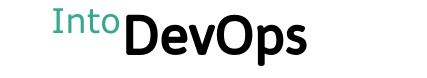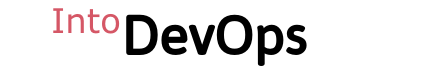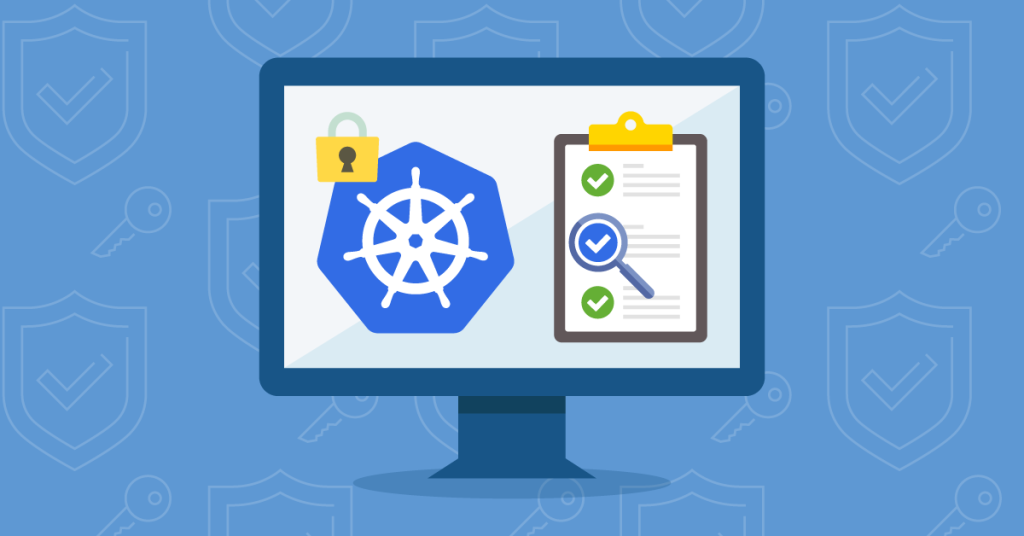Building Powerful Kubernetes Operators with Kubebuilder
In the world of Kubernetes, managing complex applications can be done through the use of Kubernetes Operators. Operators enable automation of routine operations and management of custom resources. One of the most popular frameworks to create Kubernetes Operators is Kubebuilder.
In this blog post, we’ll dive into what Kubebuilder is, why it’s valuable for building Kubernetes Operators, and how I used it to build my own operator: ConfigSyncer.
What is Kubebuilder?
Kubebuilder is a framework by the Kubernetes Special Interest Group (SIG) that simplifies the development of Kubernetes Operators. It leverages Controller Runtime libraries, providing boilerplate code and scaffolding that accelerates development, making it easier for engineers to build, test, and manage their own custom resources.
Kubebuilder helps with:
- Scaffolding: It sets up the code structure for your operator, following best practices for Kubernetes.
- Code generation: Automates the generation of custom resource definitions (CRDs), controllers, and other boilerplate code.
- Testing: Provides tools and patterns to test your operator effectively.
- Documentation: Helps you generate Kubernetes-compliant documentation for CRDs.
Why Use Kubebuilder?
With Kubebuilder, developers can create, update, and manage custom Kubernetes resources efficiently. It takes care of repetitive setup, allowing you to focus on the logic specific to your application or environment. Here are some key reasons why Kubebuilder is valuable:
- Simplicity: It abstracts the complex Kubernetes API, making it easier to create resources and manage their lifecycle.
- Best Practices: Kubebuilder’s structure follows Kubernetes design conventions, ensuring maintainable and scalable code.
- Automation: Automatically generates most of the repetitive components, reducing potential for error.
- Strong Community Support: As a SIG-sponsored project, Kubebuilder has strong community backing and is frequently updated with improvements.
Getting Started with Kubebuilder
Prerequisites
To get started, you’ll need:
- Go (preferably version 1.16+)
- kubectl configured for your Kubernetes cluster
- Kustomize (often bundled with kubectl, used for managing Kubernetes manifests)
Installation
To install Kubebuilder, use the following command:
# Download and install Kubebuilder
curl -L -o kubebuilder https://github.com/kubernetes-sigs/kubebuilder/releases/download/v3.0.0/kubebuilder_$(uname -s)_$(uname -m)
chmod +x kubebuilder && sudo mv kubebuilder /usr/local/bin/Project Initialization
- Set up a new project by running:
mkdir my-operator && cd my-operator
kubebuilder init --domain mydomain.com --repo github.com/myuser/my-operator- Create a new API to define your custom resource:
kubebuilder create api --group apps --version v1alpha1 --kind MyResourceThis command generates files for your custom resource, including a controller that manages the resource’s lifecycle.
- Define the Spec and Status: Open
api/v1alpha1/myresource_types.goto define theSpec(desired state) andStatus(observed state) of your resource. - Implement Reconciliation Logic: The controller’s main logic is defined in
controllers/myresource_controller.go. Here, you add the code to handle changes to your custom resource and apply desired actions in the cluster. - Build and Deploy: Run
maketo build the operator andmake deployto deploy it to your Kubernetes cluster.
Case Study: Building ConfigSyncer with Kubebuilder
I used Kubebuilder to build my operator, ConfigSyncer, a Kubernetes Operator that synchronizes configuration data across multiple clusters or namespaces. Here’s a quick overview of how I used Kubebuilder to streamline the process:
- Scaffolding: Kubebuilder provided the basic project structure and generated code for CRDs, making it easy to get started with the new API and resource definition.
- Controller Logic: In the controller, I implemented the reconciliation loop that monitors configuration changes and ensures updates are applied consistently across target clusters.
- Testing: With Kubebuilder’s built-in support for testing, I set up unit tests to validate the behavior of the ConfigSyncer. This made it possible to catch issues early and ensure the operator behaves as expected.
- Deployment: I used Kubebuilder’s Makefile commands to simplify building, pushing, and deploying the ConfigSyncer image to my Kubernetes environment.
Through Kubebuilder, the time spent on boilerplate code and setup was minimized, allowing me to focus on implementing features specific to the configuration synchronization logic.
Key Kubebuilder Features in Action
Kubebuilder’s scaffolding and code generation tools offer several benefits, which I found valuable in the ConfigSyncer project:
- CRD Generation: It automates the creation of CustomResourceDefinition files, making it easy to define new resources.
- Webhooks: Kubebuilder can scaffold validation and mutation webhooks, which are useful for enforcing configuration policies.
- Testing Suite: Kubebuilder’s testing support allows for end-to-end and unit tests, which helped ensure ConfigSyncer was production-ready.
Example Use Case
To give you an example, let’s say you want to sync config maps between namespaces. Using Kubebuilder, you can create a custom resource called ConfigSync, which defines the source and target namespaces. Your controller will watch for changes in the source namespace and update the target namespace accordingly.
Here’s a simplified version of what the reconciliation function might look like:
func (r *ConfigSyncReconciler) Reconcile(ctx context.Context, req ctrl.Request) (ctrl.Result, error) {
// Fetch the ConfigSync resource
var configSync appv1alpha1.ConfigSync
if err := r.Get(ctx, req.NamespacedName, &configSync); err != nil {
return ctrl.Result{}, client.IgnoreNotFound(err)
}
// Implement logic to sync configuration between namespaces
// Fetch ConfigMap from source namespace
// Apply it to the target namespace
return ctrl.Result{}, nil
}Conclusion
Kubebuilder is a powerful tool for developing Kubernetes Operators efficiently, allowing developers to focus on custom logic rather than boilerplate code. With the automation of scaffolding and resource management, it makes it easy to create production-ready operators.
If you’re looking to start building custom Kubernetes resources, Kubebuilder is a fantastic choice. You can check out my ConfigSyncer project on GitHub as an example of what you can accomplish with Kubebuilder. Whether you’re a beginner or an advanced user, Kubebuilder streamlines the process of creating operators that extend Kubernetes capabilities.
Let me know in the comments if you’ve used Kubebuilder, or if you have any questions about building Kubernetes Operators!